FAQs/ GENERAL QUESTIONS
Q: Is the Finex Mobile App Secure?
A: Absolutely! It is safe and secure. Finex always uses state-of-the-art security measures to protect your data, no matter how you choose to access your accounts. Plus using biometric thumbprint option is even more secure. This app is FREE to Finex members.
Q: What ATMs can I use surcharge free? What branches can I visit? How much can I withdraw?
A: Access to funds is accessible through 50,000 Allpoint ATMs, 5,000 COOP Shared Branches and our own local branch ATMs. Use our locator search button in the footer of the app to find the closest ones. You can withdraw up to $500 per day at ATMs, provided the funds are available in your account. AllPoint ATMs each have individual maximum limits typically in the $300 - $500 range.
Q: What are Finex operating hours for conducting transactions?
A: Via video tellers, Finex is open at all three locations 6 days a week and until 6pm weekdays. ATMs are 24/7. In person hours of operation and shared branch locations are listed on our website.
Q: On my Credit Card Account how can I make a payment, check history, or get balances?
A: The best access is via download of the "Elan Credit Card" app , however you can also log into the Finex Card Member Services site from our partner Elan Financial Services.
Q: On my Mortgage Account how can I make a payment and check history?
A: Copy your mortgage account number from "your mortgage statement" and log into Midwest Mortgages site.
Q: What is the Finex routing and transit #?
A: Finex routing and transit number is 211176901
Q: How can I reset my password?
A: On the home screen of online or mobile banking you will see "forgot" and follow the forgot your password prompts. Or you may contact us at help@finexcu.org
MOBILE APP FEATURES
Q: What can I do with the Finex Mobile App?
A: Here's some of what you can do:
- Select MyAccounts to view the account balance summary page. You can view account history, make balance inquiries, and transfer funds.
- With our SnapDeposit, you can remotely deposit checks to your account. Snap a photo of your check and deposit it to your Finex accounts 24/7 wherever you are!
- Send money with Zelle - easily and securely send money to family and friends that gets deposited right into their bank account
- With our Credit Trends app, Finex tracks your quarterly score from TransUnion and updates the trend of your personal credit score history on the chart.
Q: Can I access Bill Pay?
A: Yes, you must sign up for Bill Pay by using the app or online banking. Once enrolled you can pay your bills using the Finex App.
Q: Can I apply for a loan?
A: You can use the Finex app to apply for Personal and Auto Loans only. A member of our lending team will contact you within 24-48 hours of receiving the application. The application will automatically pre-populate most information to save you time if you are already a member. Consumer loans can be closed remotely by email in most cases.
Q: Can I transfer funds to family members and/or other Finex Members?
A: Yes, you will need to know their Finex member number. It's that easy! Or if you frequently send money to a family member, contact our Member Services Department to link the account to yours. Once enrolled you will see the new account transfer option to deposit to and from the Finex app.
Q: When will my check clear when I use SnapDeposit
A: Check Holds will apply when using SnapDeposit. We will hold check amounts over $225 for up to 4 days when using SnapDeposit. For more information, email snapdeposit@finexcu.org for more specific account information.
ACCOUNT & CARD RELATED QUESTIONS
Q: How can I report my card lost or stolen?
A: Block your card immediately. During Business Hours Contact us at (860) 282-0001, ext 400 or email us at help@finexcu.org OR Use our 24/7 Automated Card Blocking system at (866) 546-8273 .
Q: Does my Debit Card have spending limits?
A. The Debit Card has a spending limit of $1,000 on purchases and $500 ATM withdrawals per day. The spending limit is equal to the available balance in your Checking Account minus outstanding purchases that have not posted, with a daily total of $1,500. Contact Member Services if you need a higher limit.
Q: How do I return merchandise purchased with my Debit Card?
A. Returns are made the same way you do with a Credit Card purchase. If you return an item, the purchase price will be credited to your Checking Account. However, it may take a few days for the amount to be credited.
Q: What if a purchase posts to my Checking Account that I did not authorize?
A. If your Finex Debit Card has been lost, stolen, or you suspect unauthorized use, visit our security center finexcu.org/services/security-center and follow the appropriate action steps.